Typically, you type a single command and you execute it when you press Enter. The Bash shell offers three different statements that can be used to separate multiple commands typed together.
The simplest separator is the semicolon (;). Using the semicolon between multiple commands allows for them to be executed one right after another, sequentially from left to right.
The && characters create a logical and statement. Commands separated by && are conditionally executed. If the command on the left of the && is successful, then the command to the right of the&& will also be executed. If the command to the left of the && fails, then the command to the right of the && is not executed.
The
|| characters create a logical or statement, which also causes conditional execution. When commands are separated by
||, then only if the command to the left fails, does the command to the right of the
|| execute. If the command to the left of the
|| succeeds, then the command to the right of the
|| will not execute.
To see how these control statements work, you will be using two special executables: true andfalse. The true executable always succeeds when it executes, whereas, the falseexecutable always fails. While this may not provide you with realistic examples of how && and ||work, it does provide a means to demonstrate how they work without having to introduce new commands.
Execute the following three commands together separated by semicolons:
echo Hello; echo Linux; echo Student
As you can see the output shows all three commands executed sequentially:
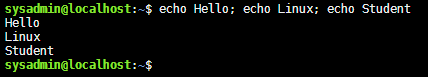
Now, put three commands together separated by semicolons, where the first command executes with a failure result:
false; echo Not; echo Conditional
Your output should be similar to the following:
Note that in the previous example, all three commands still executed even though the first one failed. While you can't see from the output of the false command, it did execute. However, when commands are separated by the ; character, they are completely independent of each
other.
Next, use "logical and" to separate the commands:
echo Start && echo Going && echo Gone
Your output should be similar to the following:
Because each echo statement executes correctly, a return value of success is provided, allowing the next statement to also be executed.
Use "logical and" with a command that fails as shown below:
echo Success && false && echo Bye
Your output should be similar to the following:
The "or" characters separating the following commands demonstrates how the failure before the "or" statement causes the command after it to execute; however, a successful first statement causes the command to not execute:
false || echo Fail Or
true || echo Nothing to see here
Your output should be similar to the following: